Choosing a Keyword for Your Website Content
Reach Consumers Through Web Searches
Choosing a keyword and generating website content starts with knowing what your customers search for. You probably have several products you want people to see and buy, but odds are people will search for one of your terms way more than the rest. If your focus your content on one popular keyword instead, you’ll draw more people to your site. From there, you’ll have a chance to introduce them to your other products, so don’t worry. If you’re wondering where to start writing content or which keyword you should choose, there are a few tricks you can use to narrow down your choices before hitting the heavier Google Analytics.
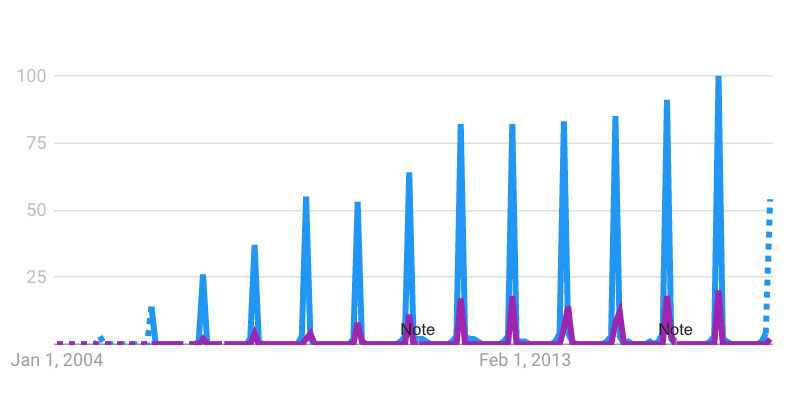
Google Trends is a great way to focus your attention on keywords that matter to your target audience. Not only does it show rising or declining trends in certain keywords, it also provides a “related queries” analysis. This lets you know what people are searching in relation to your keyword. It might be beneficial to your business to use one of these related queries as a keyword instead. Oftentimes, the first keyword you try is very popular and very competitive. If a ton of other businesses are generating content for a primary keyword, you can get more specific and get your business in front of lots of consumers searching for these related queries.
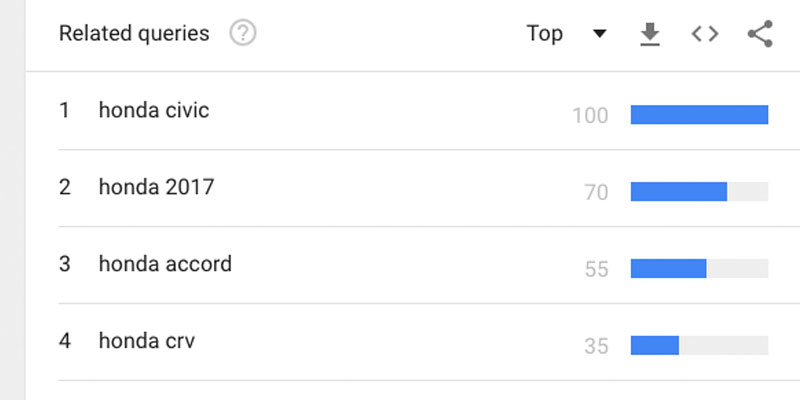
Google Trends also lets you narrow down the location of your trend results. While it might be interesting to know how how a keyword trends worldwide, you probably want to focus on a specific area. Choose the state where most of your target audience lives and shops. If you want to be more precise, you can narrow your search to metro areas or even cities where there’s enough data. This lets you gauge which keywords are doing well in your chosen area, and which ones might be more lucrative than words you’re using now. For example, people in Minnesota tend to search “Honda Civic” more often than they search for other Honda car models. Knowing this, you can focus your energy on creating content for terms that your potential customers search for most.
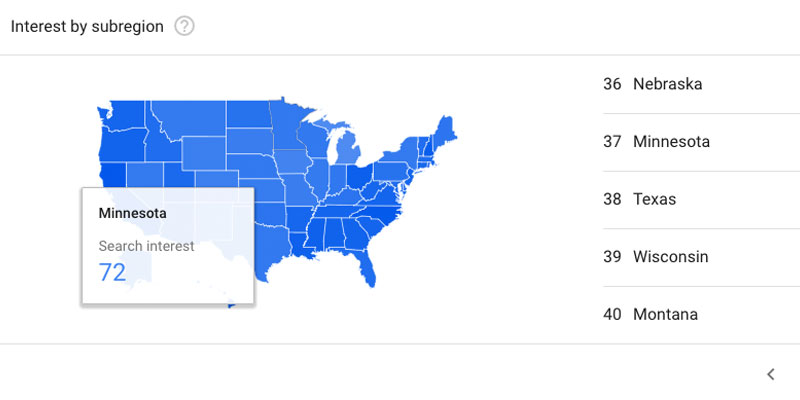
Some keywords are actually phrases people tend to search, known as long tail keywords. The “searches related to” function on a Google search is a great place to find these long tail keywords. Oftentimes you can find inspiration or the subject of a blog post here, too. For example, typing ‘Chevrolet’ into Google will give you official sites, news, and dealerships based on your location. But it also brings up multiple suggestions at the bottom of the page, including ‘chevrolet models.’ From there, you can see multiple Chevrolet models, styles, or other terms that people are searching for on Google. These are popular search terms in the area, so it’s easy to choose one of these suggested keywords and write some content based on that!
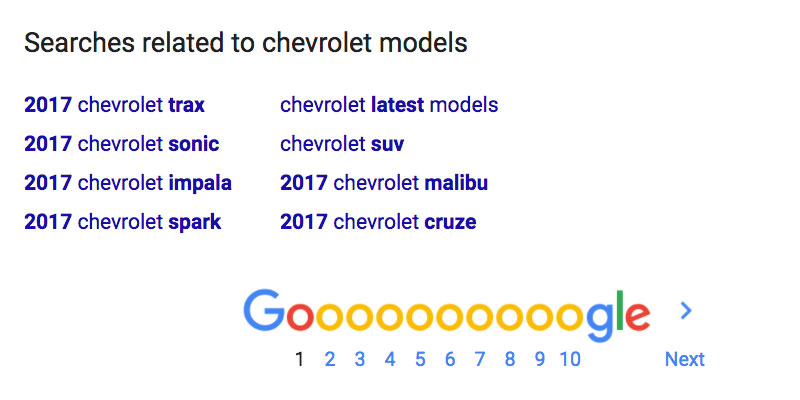
Other long tail keywords include phrases like “best car…” or “cars under…” followed by certain criteria or value. Many people start their online shopping search by narrowing down the options based on what’s best for them. For example, you’ll find that Google Predictive Search will offer up searches like “best cars for teens,” “best cars for the money,” “new cars under 15000,” and more along those lines. Long tail keywords like these phrases are much less competitive than one-word keywords. Plus, this makes for an engaging blog post! If your product or business shows up in “best of” or “top ten” lists, those are some great keywords to create content for. That kind of blog post helps you rank better in web searches, and it also lets people know how great your product is!
More About Keyword Performance and Analytics
Once you’ve chosen your keywords and created your content, you’ll want to check back and see how it’s performing. You can learn more about Google Analytics and Google Tag Manager here!
